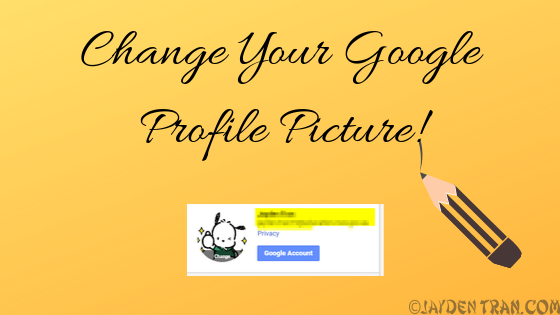January 10, 2018 0 min to read
Instructions on how to add a photo to your Gmail profile
Category : Entertainment, News, Reviews
This is how to add a photo to your Gmail profile: Choose your picture and save it in your picture folder. Then you click your email address and press change then go to the upload photo and press select photo from the computer and it will take you straight to it. There you have it your own photo. Click on change. Drag the photo yo...